Match remits and invoices, perform audits and measure team performance with Billtrust’s comprehensive reporting suite

Billtrust’s Cash Application Reports include valuable insights to empower your accounts receivable managers to:
- Perform reconciliation
- Track team and individual user performance
- Monitor cash application system performance
- Audit specific matches and actions
- Gain visibility of remote check deposits.
The purpose of this guide is to highlight Billtrust Cash Application’s robust reporting capabilities and insights, which you can export to PDF, Excel or your preferred report formats.
Apply cash faster than ever before with Reconciliation Reports
Every week, accounts receivables managers are under pressure to apply incoming payments to open invoices as soon as possible so their firms can access cash and replenish their customers’ credit faster..
Billtrust Cash Application’s four Reconciliation Reports can help accelerate your matching process:
Import Export Report
Gain real-time visibility of names, total amounts, and envelope counts of files loaded into Cash Application. This summary screen makes it easy to find specific payments or remittance files that you’re looking for.
Unknown Receivables Report
Enable your team to view details about all payments that have been marked as unknown or cash on account. You can filter payments by credit date, job name, batch ID, envelope ID, and more!
Amount Variance Report
Empower your staff to view all invoice items that have amounts paid different from the invoice amount. Quickly and easily identify short payments and overpayments with this real-time report, saving hours every week.
Workflow Report
Display all active and rejected payments currently in Billtrust Cash Application in real time. You can even drill down to view envelope details in each queue to identify specific job names.
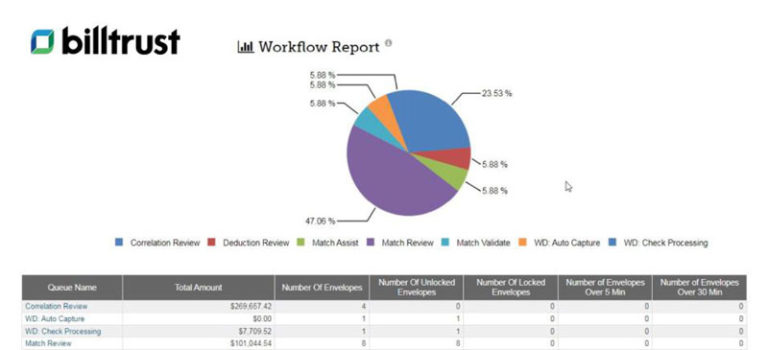
Measure team performance with Performance Reports
AR teams that manage cash application manually don’t typically have real-time visibility of each team member’s cash application actions and productivity such as number of envelopes processed, envelopes processed per hour and manual actions performed.
Billtrust Cash Application’s Team Performance Reports can help AR managers monitor their individual team members’ performance and take action to boost productivity with a User Action and User Statistics Report.
User Action Report
Gain real-time visibility of all manual actions associated with an envelope and who performed each action. Easily track team members’ contributions to a particular envelope through our system.
User Statistics Report
View a summary of user-level performance information such as the number of envelopes processed by specific team members and the number of envelopes processed per hour. Easily measure and improve team performance.

Monitor historical match rates with System Performance Reports
Billtrust Cash Application has five insightful System Performance Reports that enable you to visualize how match rates improve over time at both the envelope and invoice line-item levels, as well as investigate individual matches:
Match Envelope Trend Report
Provide monthly envelope-level match rates broken down over the past 12 months and weekly trends over the past 3 months.
Match Envelope Level Report
Display a summary of how many envelopes were matched and balanced automatically without human intervention with Billtrust Cash Application.
Match Line Item Trend Report
Give your team visibility of monthly line-item match rates broken down over the past 12 months and weekly trends over the past 3 months.
Match Line Item Level Report
View the percentage of line items that were matched for envelopes and made it to export. View the total number of remittances matched.
Match Line Item Detail Report
Provide context by sharing how invoices were matched within Billtrust Cash Application on an envelope level and who matched a payment in the system, streamlining the investigation process for specific matches.

Retrieve financial reports for auditors quickly with Audit Research Reports
External or internal audits of financial statements can be stressful experiences for many AR teams. Billtrust Cash Application makes it easy to retrieve the financial data that you need with historical payment volume, checks processed and envelope reports.
Envelope History Report
Audit the path each envelope took through Cash Application by displaying workflow queues.
Large Envelopes Report
Reviews envelopes that contain large numbers of remittance pages in real time.
Payment Invoice Volume Report
View overall payment and invoice volume processed through Billtrust Cash Application.
Checks Process Report
Gain visibility of all checks that were processed successfully within a specific date range.
User Actions Report
Display manual actions performed on specific envelopes for auditing and research purposes.
Envelope PIN Details Report
View how envelopes were applied in Billtrust Cash Application.
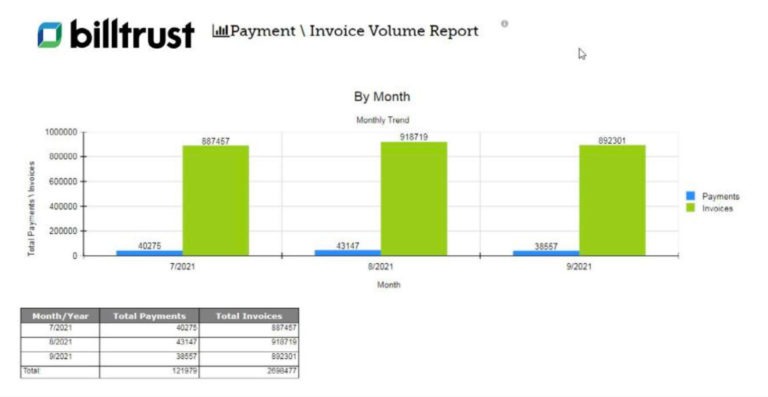
Gain visibility of remote check deposits with Remote Scanning Reports
Receiving checks in the field for most AR teams can be a challenge. These checks need to be deposited quickly to support your business, but applying this cash can result in difficult and time-consuming work for your field teams. Billtrust Cash Application’s Remote Scanning Reports empower your staff with visibility of image cash letters, rejected payments, and exceptions.
Image Cash Letter Summary Report
Summarize total payments and deposit amounts for all remote deposits during a specific date range.
Rejected Payments Report
Give AR staff a summary of all rejected payments, most commonly associated with Remote Main Scan (RMS).
Manual Deposit Pull Report
Share visibility of payments that can’t be sent via an Image Cash Letter (ICL) file. This report provides insight into how many checks are deposited manually.
Scanned Check Image Report
Display exceptions identified within a scanned credit image for your staff to easily view in one streamlined location.
Image Cash Letter Detail Report
Provide check details for all remote deposits for a specific date.
What about custom reports?
If there is a nonstandard report that your cash application team needs, Billtrust’s Professional Services team can build a custom report for you. Fill out our contact form to learn more about any of Billtrust Cash Application’s reports and get a live demo.
Download Solution Guide
Learn valuable insights that empower your accounts receivable managers with Billtrust's Cash Application Reports.

